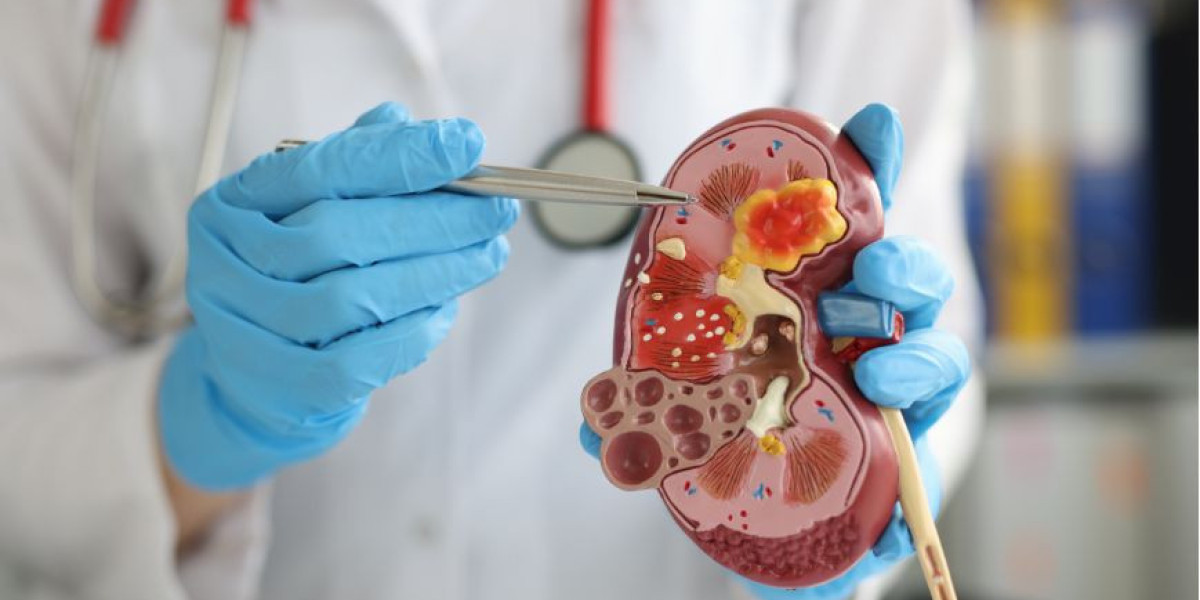The demand for video content continues to grow across social media, business, education, and personal projects. Videos are now one of the most effective ways to convey information, tell stories, and engage audiences. However, creating high-quality videos has traditionally required professional software, technical skills, and considerable time investment.
A free video generator offers a solution, making video production faster, easier, and accessible to anyone. This article explores how free video generators work, their benefits, practical applications, and tips for creating engaging videos efficiently.
What Is a Free Video Generator?
A free video generator is an online tool or software that allows users to create videos automatically or semi-automatically. Users typically input text, images, audio, or video clips, and the tool organizes these elements into a complete video. Many platforms leverage artificial intelligence (AI) or automation algorithms to streamline the editing process.
The main goal of a free video generator is to make video creation accessible to people without professional editing skills. This opens opportunities for creators, businesses, educators, and individuals to communicate effectively using video content.
How Free Video Generators Work
While each platform may differ slightly, most free video generators follow a similar workflow:
1. Provide Input Content
Users upload or add text, images, audio, or video clips. Many tools also offer templates that serve as a starting point for the project.
2. Automated Video Assembly
The tool analyzes the content and arranges it into a cohesive video. This may include adding transitions, syncing audio, selecting visual layouts, and applying basic effects.
3. Rendering the Video
Once assembled, the video is rendered into a final format. Users may choose resolution, aspect ratio, or file format depending on the platform.
4. Optional Customization
Most free video generators allow users to adjust text, timing, colors, overlays, and background music, providing some creative control over the final product.
Benefits of Using a Free Video Generator
Free video generators offer several advantages that make them a practical tool for beginners and professionals alike:
Accessible to Everyone
No prior video editing knowledge is required. Users can create professional-looking videos using simple inputs and templates.
Saves Time
Automated video assembly dramatically reduces production time, allowing users to generate content in minutes instead of hours.
Cost-Effective
Free tools eliminate the need for expensive video editing software, making them suitable for students, small businesses, and hobbyists.
Encourages Creativity
Templates, animations, and AI-powered suggestions allow users to experiment with styles and formats, fostering creativity.
Versatile Applications
Free video generators are suitable for social media, marketing, education, presentations, and personal projects.
Practical Applications of Free Video Generators
Free video generators are widely used across multiple sectors:
Social Media
Creators can produce short videos, animated posts, promotional content, or storytelling clips for platforms like Instagram, TikTok, YouTube, and LinkedIn.
Education
Teachers and students can create instructional videos, lesson summaries, animated explanations, or project presentations.
Business and Marketing
Small businesses can develop product demos, explainer videos, brand stories, or promotional content without hiring professional editors.
Personal Use
Individuals can create family videos, travel vlogs, hobby projects, or personal storytelling content efficiently.
Creative Storytelling
Writers, artists, and hobbyists can visualize ideas, produce short films, or experiment with animation and visual concepts.
Tips for Creating Better Videos With a Free Video Generator
To maximize the impact of videos generated with free tools, follow these guidelines:
1. Plan Your Video in Advance
Outline the script or storyboard to ensure a logical flow and clear messaging.
2. Use High-Quality Inputs
Better-quality images, audio, and clips result in more professional-looking final videos.
3. Customize Templates Thoughtfully
Modify templates to match your intended style, brand, or visual identity. Adjust colors, fonts, and transitions as needed.
4. Keep Videos Concise
Shorter, focused videos tend to retain audience attention more effectively, especially on social media platforms.
5. Review and Edit
Even automated videos benefit from manual review. Check timing, transitions, and alignment to ensure smooth playback.
6. Respect Copyright
Make sure all audio, images, and video clips used are legally permissible to avoid copyright violations.
Limitations of Free Video Generators
While convenient, free video generators have some limitations:
Watermarks: Many free tools include watermarks or branding that may require a paid upgrade to remove.
Limited Advanced Features: Free versions may restrict complex editing, effects, or animations.
Resolution and Export Limits: Some tools limit video length, file size, or quality.
AI Imperfections: Automated editing may occasionally misalign visuals or timing, requiring manual correction.
Despite these limitations, free video generators are a powerful resource for quick and accessible video creation.
The Future of Free Video Generators
As AI and automation technology evolve, free video generators are expected to become increasingly sophisticated:
Enhanced AI Editing: Smarter scene recognition and audio synchronization will create more polished videos.
Higher-Resolution Outputs: Improved quality will allow professional-level video creation.
Integration With Platforms: Direct publishing to social media or cloud services will streamline workflows.
Personalized Automation: Tools may learn user preferences for faster, more tailored video generation.
Advanced Animations: Support for motion graphics, 3D elements, and interactive content will expand creative possibilities.
These trends suggest that free video generators will continue to democratize video production for users of all skill levels.
FAQ: Free Video Generator
What is a free video generator?
A free video generator is a tool that allows users to create videos automatically or semi-automatically using text, images, audio, or video clips.
Do I need experience to use a free video generator?
No. These tools are designed to be user-friendly and accessible to beginners without prior editing skills.
Can I use videos generated for commercial purposes?
Some platforms allow commercial use, while others may require attribution or paid licenses. Always check the terms of service before publishing.
Are free video generators reliable for professional projects?
They are suitable for social media, educational content, and prototypes. Advanced or long-form videos may require professional software.
Do free video generators include watermarks?
Many free versions include watermarks or branding, which are often removable in paid versions.