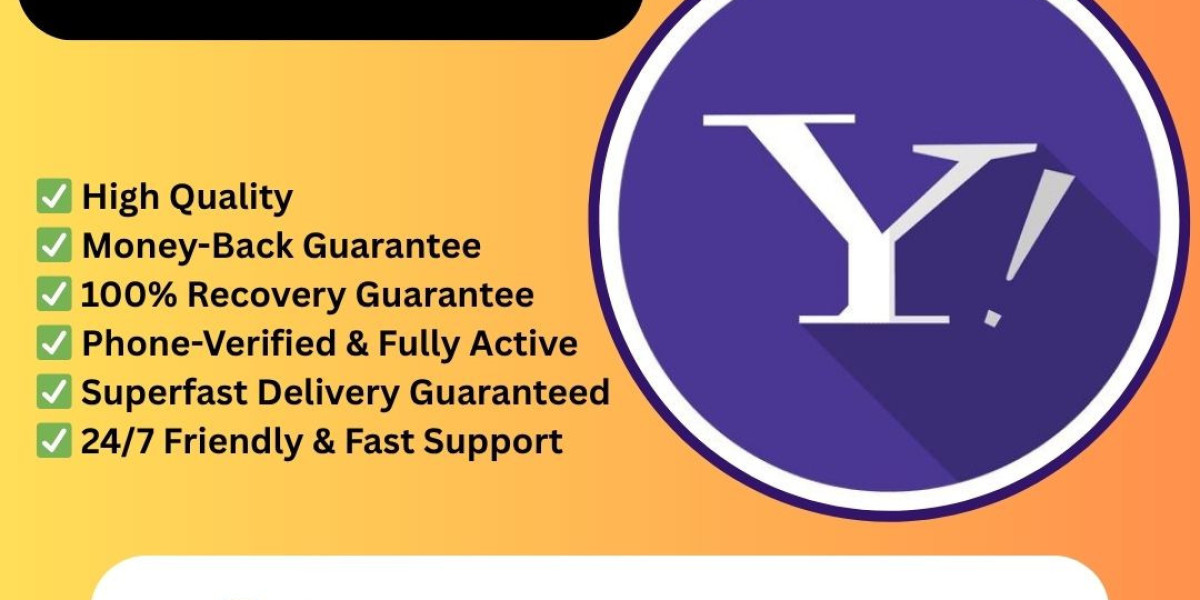Introduction
Digital transformation & automation is no longer optional — organizations are under pressure to accelerate innovation, streamline processes, reduce costs, and stay compliant with regulatory and governance requirements. Low code / no code (LCNC) platforms have emerged as enablers of this shift: they allow faster development of apps, workflows and automation, reducing dependence on traditional software development. However, not all LCNC platforms are the same. Key differences arise in areas such as enterprise readiness, GRC (Governance, Risk & Compliance), workflow & process automation, extensibility, integration, licensing, and target users (business vs IT).
XAAS Genie is one such provider/service integrator that focuses on combining LCNC Platforms with GRC frameworks to help enterprises with enterprise process automation and compliance oversight. According to their site, they offer services in business process management, low‑code application development, and no‑code workflow automation, plus GRC as an enabling framework.
In this article, we compare Pega, Kissflow, and Zoho Creator across various dimensions relevant when selecting a low code / no code provider for enterprise process automation, digital transformation & automation, and compliance.
Overview of the Three Platforms
| Platform | Key Strengths / Positioning |
|---|---|
| Pega | Positioned as an enterprise‑grade LCNC platform, strong in business process management (BPM), case management, decision management, and integrating complex rules and legacy systems. Designed to serve large organizations requiring scale, governance, and robust automation. |
| Kissflow | Emphasis on democratizing application and workflow building: friendly to business users, less technical dependency, faster time to value. Strong in workflow / process automation, intuitive UI, simpler deployment. |
| Zoho Creator | Hybrid low‑code platform: offers drag‑and‑drop / visual builders plus scripting (Deluge) for custom logic. It is part of a broader Zoho ecosystem. Well suited for SMBs and for moderately complex apps, with ability to scale. |
Comparison Dimensions
Below are several dimensions where Pega, Kissflow, and Zoho Creator differ. These are especially relevant when you consider using them for enterprise process automation, or as a low code/no code + GRC platform provider.
| Dimension | Importance for Enterprise / GRC / Automation | How Each Platform Measures Up |
|---|---|---|
| Workflow and Process Automation | Core to LCNC platforms; ability to handle both structured workflows (simple approvals etc.) and complex processes (case‑based, multi‑step, branching, conditional flows). | Pega is very strong for complex workflows, case management, integration with business rules engines. Kissflow shines for quickly building workflows and approvals, with user‑friendly drag‑and‑drop; good for standard process automation. Zoho Creator offers solid workflow tools; for more complex logic one often needs Deluge scripting. |
| Enterprise Readiness & Scalability | For large organizations: needs robust security, scalability, multi‑tenant use, audit trails, compliance, role‑based access, etc. | Pega leads in enterprise capability: strong governance, audit, versioning, and handling large‑scale deployments. Zoho Creator is improving in enterprise adoption, though originally more SMB‑focused. Kissflow is more lightweight; may require more careful evaluation for very large or highly regulated environments. |
| Governance, Risk & Compliance (GRC) | If a provider is also going to support GRC, then features like audit logging, policy enforcement, risk mitigation, compliance dashboards, regulatory compliance (GDPR, HIPAA, etc.) become critical. | Pega has strong built‑in facilities for business rules, decision governance, audit, etc. It is often used in heavily regulated industries. Zoho Creator has features for logs, roles/permissions, but may need additional manual controls or extensions for full GRC maturity. Kissflow supports process tracking, audit, and governance to a degree, but may have fewer features aimed specifically at risk & compliance (depending on organizational needs). |
| Ease of Use / Learning Curve | Affects adoption, speed to market, cost of training, and reliance on IT vs citizen developers. | Kissflow is generally easiest for business users. Zoho Creator sits in the middle: visual builders are easy but mastering Deluge scripting takes time. Pega has steeper learning curves, more technical overhead; not as friendly for pure business users without developer or technical support. |
| Integration & Extensibility | Enterprises often need to integrate with legacy systems, third‑party tools, databases, APIs. Also, ability to extend the platform via custom code. | Pega offers strong integration and extensibility; powerful for complex environments. Zoho Creator has many built‑in integrations (especially with Zoho’s own apps, cloud services, etc.), and supports custom connectors and scripting. Kissflow has integrations but may be more limited for very complex or custom legacy systems. |
| Speed to Deploy / Time to Market | One of the key promises of LCNC: get apps/workflows out quickly to solve business problems. | Kissflow tends to provide very fast deployment for simple to moderate workflows. Zoho Creator also good speed, especially for standard form/report apps. Pega may take longer, especially for initial setup, architecture, training, and ensuring compliance and scaling. |
| Pricing / Cost Efficiency | Total cost of ownership (licensing, support, infrastructure, maintenance, upgrades), especially in large deployments, is very important. | Zoho Creator tends to offer more affordable tiers, especially for SMB or moderate usage. Kissflow also targets simpler pricing for workflow automation. Pega is usually at the higher end of the spectrum, justified by its enterprise scale and capabilities. |
| Vendor Lock‑in & Flexibility | How easily can you migrate, extend, modify; are apps portable; how much vendor‑specific technology are you buying into? Also crucial in GRC environments for transparency and auditability. | Pega is powerful but more proprietary; switching costs are higher. Zoho Creator uses its own scripting language etc., which has some lock‑in. Kissflow likewise. Organizations need to assess how much of business logic/data/workflows are tied to platform‑specific components. |
Role of a Low Code / No Code + GRC Platform Provider (like XAAS Genie)
Providers like XAAS Genie bring value by integrating LCNC workflow automation with GRC frameworks. A few takeaways from XAAS Genie’s positioning:
They emphasize combining low code / no code workflow automation with Governance, Risk & Compliance, ensuring that automation doesn’t bypass necessary oversight.
Their services include advisory, integration, prototyping, test automation, followed by implementing LCNC solutions that align with existing tech stacks.
Their listed expertise spans platforms like Pega, Kissflow, Zoho Creator, among others. So a customer engaging XAAS Genie could get comparative guidance, platform selection assistance, CoE (Center of Excellence) design, plus GRC compliance overlay.
This kind of provider helps bridge business needs (fast automation, workflow digitization) and needs for governance, risk oversight, compliance standards, especially in larger or regulated enterprises.
Strengths & Weaknesses: Pega vs Kissflow vs Zoho Creator
Here are summarized strengths and potential limitations for each platform in the context of enterprise process automation + GRC + LCNC:
| Platform | Major Strengths | Key Weaknesses / Trade‑offs |
|---|---|---|
| Pega | • Excellent for large, complex process automation, case management, integrating business rules. • Strong governance, audit, security, compliance support. • Scalable to enterprise level, good for highly regulated industries. • Rich features for decisioning, AI, real‑time analytics. | • High cost: licensing, implementation, maintenance. • Steep learning curve; more technical skills required. • Time to deploy may be longer. • Less “citizen developer friendly” compared to simpler platforms. |
| Kissflow | • Very user‑friendly; business users can build workflows without waiting on IT. • Faster time to market for simple to medium workflows. • Transparent simpler pricing for many use cases. • Good for workflow automation, approvals, standard process digitization. | • May hit limitations for very complex workflows or when heavy custom logic is needed. • Less rich in built‑in GRC / risk framework features compared to Pega. • Integration with certain legacy systems might be more challenging. • For large scale, might require more architectural oversight. |
| Zoho Creator | • Balanced between no‑code/low‑code; much flexibility via scripting plus visual tools. • Strong integration with Zoho ecosystem and many third‑party apps. • Good cost‑effectiveness especially for SMBs, or for moderate complexity apps. • Rapid prototyping, multiscreen / mobile deployment is easier. | • Complex logic often requires script writing (Deluge) which means some technical overhead. • For heavily regulated or highly complex enterprise environments, may lack some of the advanced governance / compliance features out of the box. • Possibly trade‑offs in performance or scalability for very large operations compared to more enterprise PSU platforms. |
How to Choose Among Them (and Where XAAS Genie Comes In)
When you’re deciding on a low code / no code platform (or selecting a provider), here are some criteria / steps, especially for ensuring enterprise process automation + GRC compliance:
Define Process & Automation Scope
Which business domains? (HR, finance, operations, customer service, etc.)
Complexity of workflows: simple approvals vs case‑management vs decision‑based branching.
Volume, concurrency, integrations (legacy systems, databases, APIs).
Compliance & Governance Requirements
What regulatory regimes / standards apply (GDPR, SOC2, HIPAA, industry‑specific)?
What audit, version control, role‑based access, logging, risk dashboards are required?
Are there internal governance or risk committees that need visibility?
User Profile & Development Model
Who will build the apps: business users (“citizen developers”), IT, external partners?
How much training or support needed?
Integration & Extensibility Needs
Need to integrate with existing applications / data sources / legacy systems.
Need to embed custom logic / code extensions.
Scalability & Performance
Number of users, number of concurrent workflows or cases, data volume, uptime / SLA.
Costs & Time to Value
Licensing, support, maintenance, training.
How quickly can you deliver proof of concept or first significant business value?
Risk & Vendor Lock‑In
How proprietary is platform code or scripting?
How portable will your workflows/data be?
What happens if you want to shift to another platform later?
Select a Partner / Provider for Implementation & GRC Overlay
Companies like XAAS Genie can help in assessing LCNC platforms, designing suitable architecture, implementing the selected platform, ensuring regulatory compliances are met, establishing CoEs, etc.
Summary & Recommendations
If you are a large enterprise, with high regulatory/compliance demands, complex processes, and need robust governance, Pega is likely to offer better long‑term value despite higher cost & implementation effort.
If your priority is fast automation, agility, enabling non‑technical users to build workflows, lower cost of entry, then Kissflow may be a good fit, especially for standard process automation and workflow digitization.
Zoho Creator gives a middle path: enough flexibility to handle moderate complexity, scripting where needed, good integrations, and relatively easier adoption. Especially good for SMBs, or enterprises wanting to try a hybrid approach before going full enterprise BPM.
If your organization cares deeply about GRC (governance, risk, compliance), work with a provider (or internal team) that can overlay those concerns onto whatever LCNC platform you pick. XAAS Genie’s model is one example of such a provider that offers combined LCNC + GRC expertise.