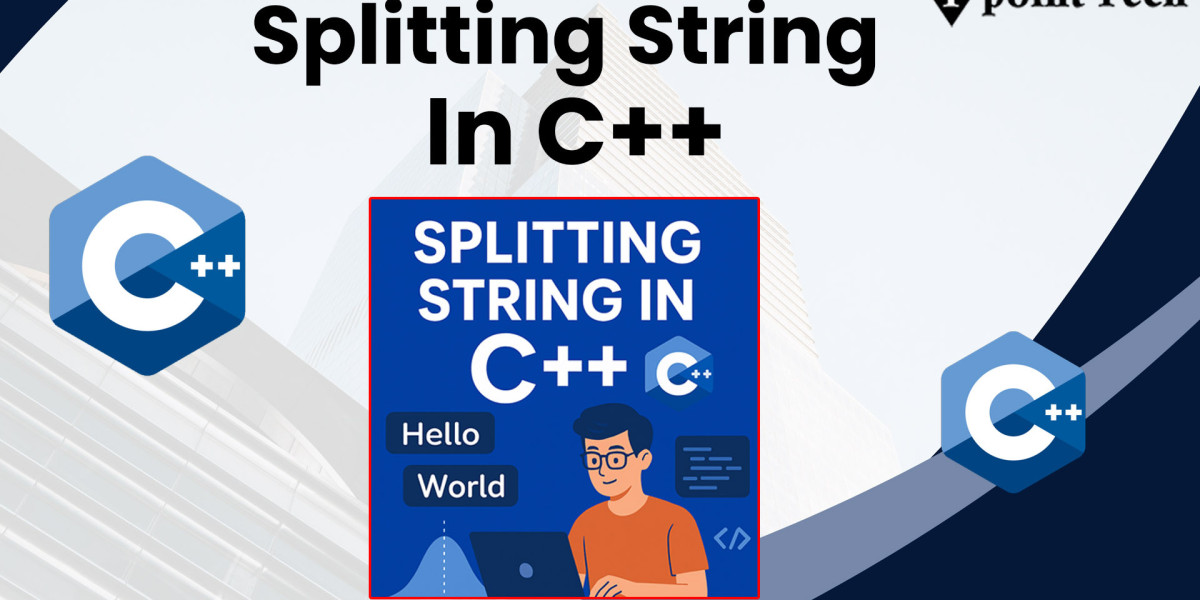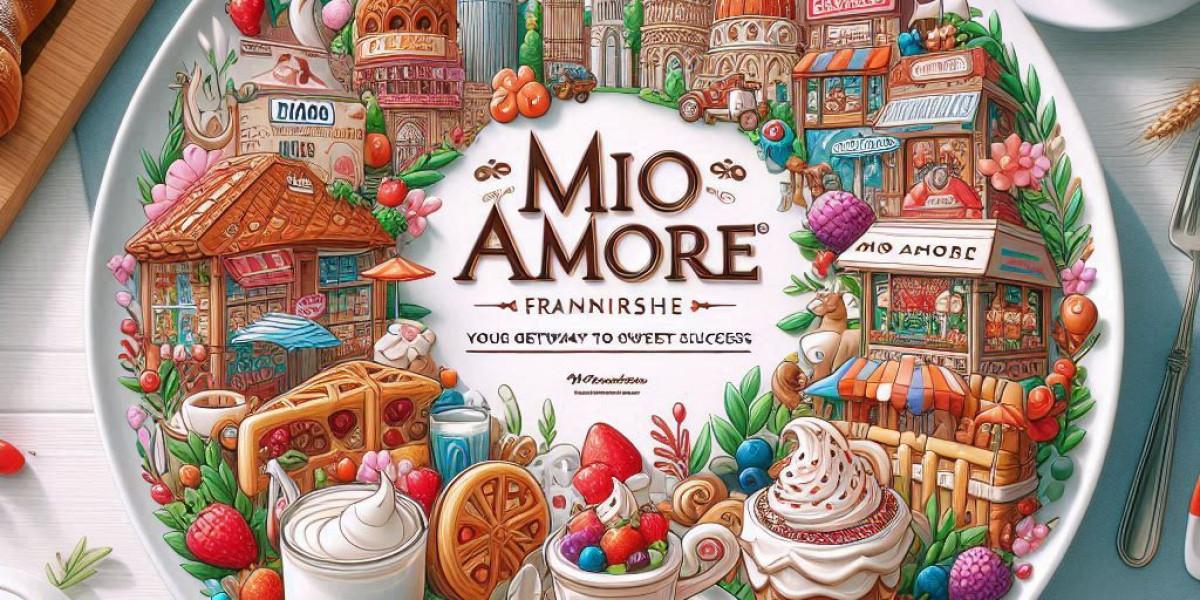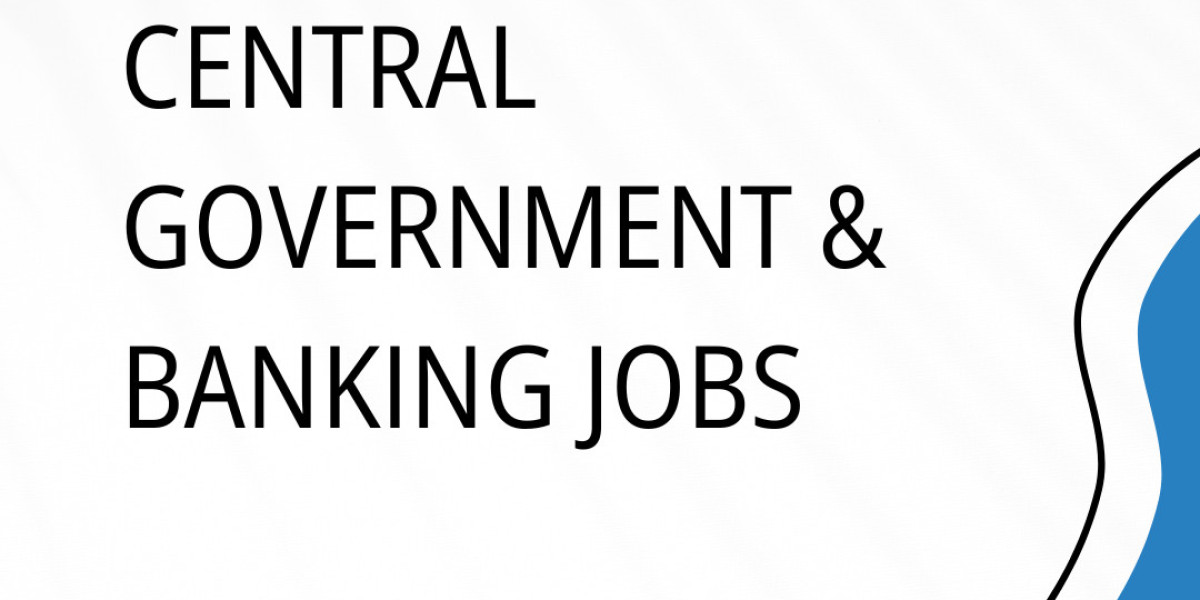When working with text data, one of the most common tasks developers encounter is splitting strings—breaking a long piece of text into smaller parts based on some rule, like a comma, space, or other character. In many programming languages, string manipulation comes built-in and is often quite straightforward. But in C++, things can be a little more hands-on.
If you’re new to the language or coming from scripting environments, splitting string in C++ might seem unnecessarily complex at first glance. But don't worry—with the right mindset and a good understanding of how C++ handles strings, you can manage this task smoothly and confidently.
Let’s dive into why splitting strings in C++ can feel different, what’s happening behind the scenes, and how to approach it without the headaches.
Why String Splitting Feels Tricky in C++
C++ offers powerful capabilities, but it doesn’t hide the inner workings of those capabilities like some other high-level languages do. This means that even basic tasks, such as splitting strings, may require you to think more carefully about memory, performance, and types.
Unlike some languages that offer simple split functions as part of their standard string libraries, C++ requires a bit more manual setup. That’s not a bad thing—it just means you need to understand how strings and character sequences are managed internally.
Once you understand the tools available in C++—like streams, iterators, and containers—splitting strings becomes a lot more intuitive.
Understanding the Components of a String Split
To break down a string in C++, you need to think about the following components:
The Original String: This is the full block of text you want to split.
The Delimiter: This is the character or pattern that signals where to split the string (e.g., a comma, space, colon, or custom character).
The Substrings: These are the smaller pieces you end up with after splitting.
The goal is to identify where the delimiter appears and carve out the pieces between each occurrence. Simple enough in theory, but in C++ you usually need to explicitly manage how the search, split, and storage are handled.
Real-World Examples of String Splitting
Let’s look at a few examples where splitting string in C++ is especially useful:
Processing CSV Data
Many data files store information in comma-separated formats. Each line contains values separated by commas that need to be extracted individually.Parsing User Input
If you're building a command-line application, users might enter multiple words or options in one line. Splitting the input helps identify commands and arguments.Tokenizing Text
In natural language processing or search engines, you often need to break text into words or phrases—this is tokenization, and it starts with basic string splitting.Handling Configuration Files
Configuration settings stored as "key=value" pairs can be parsed by splitting each line at the equals sign.
These are everyday problems that can’t be solved elegantly without a reliable way to split strings.
Techniques for Splitting Strings
Even though we’re not diving into specific code here, it helps to know the approaches available. In C++, there isn’t just one “correct” way to split a string—there are multiple, and the best one depends on your use case.
Some of the most common methods include:
Using String Streams: These allow you to treat a string like a stream of data, which you can process word by word or token by token.
Manual Iteration: You can loop through the string, checking each character to see if it matches your delimiter, and build substrings manually.
Using Built-in Functions: While not part of the core string class, certain utility functions and techniques can be used in combination to perform clean splits.
Using Containers: The substrings can be stored in dynamic containers like vectors, which makes it easy to manage collections of split parts.
Each of these techniques has its advantages. Some offer more flexibility, others more speed. Some are easier to implement, while others give you more control.
Tips to Avoid Frustration
When splitting string in C++, especially if you're doing it frequently or in performance-sensitive code, a few practical tips can make a big difference:
Choose the Right Tool for the Job
Use simple methods for simple tasks. Don’t over-engineer a solution for a basic split.Understand Edge Cases
What happens if your delimiter appears at the end of the string? Or if there are multiple delimiters in a row? Plan ahead for how your logic should behave in those cases.Use Meaningful Storage
Don’t just print your substrings—store them in a way that’s easy to work with later, such as a dynamic array or list.Watch Out for Whitespace
Leading and trailing spaces can cause issues, especially if you’re splitting based on whitespace itself. Clean your strings if necessary.Test with Varied Input
Try different inputs to make sure your logic handles everything gracefully, including empty strings and single-word cases.
Final Thoughts
Splitting strings might sound like a small task, but in C++, it teaches you a lot about the language's depth and philosophy. C++ expects you to be explicit, to manage memory carefully, and to understand how things work under the hood. That might sound like a headache at first—but once you get the hang of it, the control and flexibility you gain are more than worth it.
The next time you face a challenge involving splitting string in C++, remember that the effort pays off in clarity and precision. By understanding the tools available and practicing a few different approaches, you’ll be string-splitting with confidence—and without headaches—in no time.