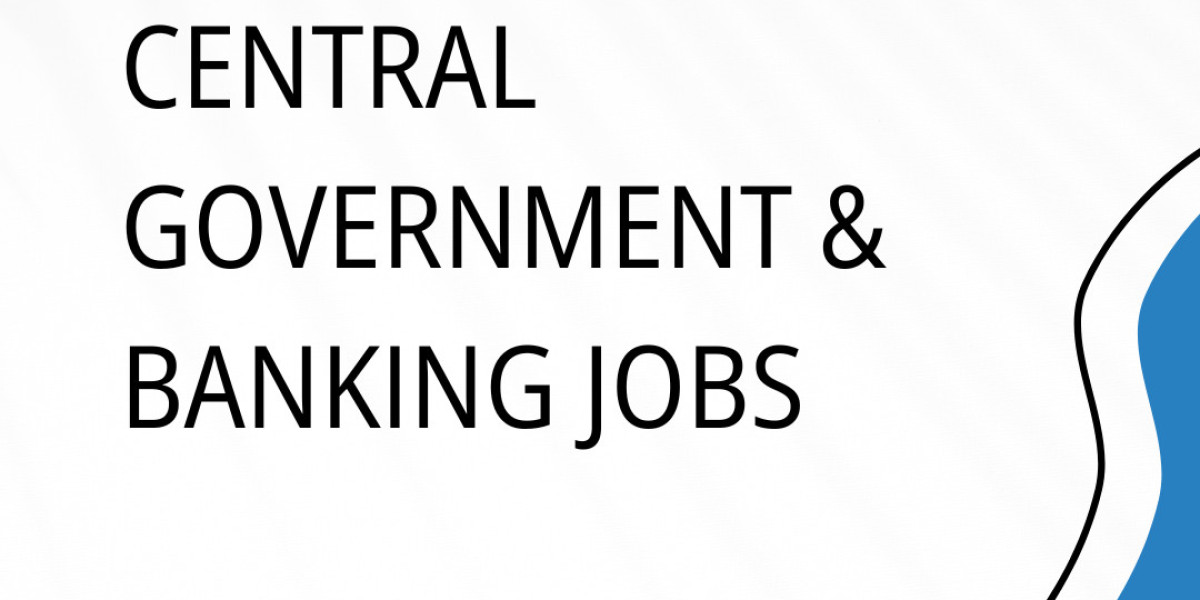Creating a visually appealing and functional website is crucial for bloggers and magazine publishers. Fortunately, there are many free WordPress blog magazine themes that offer professional layouts, customization options, and user-friendly features. In this guide, we will explore the best themes that can help you create an engaging website. Whether you're starting a blog or launching an online magazine, these themes will meet your needs.
Why Choose Free WordPress Blog & Magazine Themes?
Many website owners prefer free WordPress blog magazine themes because they provide high-quality designs without any cost. These themes come with responsive layouts, SEO optimization, and easy customization options. Choosing the right theme can enhance user experience and improve search engine rankings.
If you are a course provider looking to share educational content, having a well-structured blog or magazine-style website is essential. Free WordPress blog magazine themes can help you organize and present your courses professionally while maintaining a visually attractive site.
Features to Look for in a Free WordPress Blog & Magazine Theme
Before selecting a theme, consider these essential features:
Responsive Design – Ensures your website looks great on all devices.
SEO-Friendly Structure – Helps improve search rankings.
Customization Options – Allows easy changes to colors, fonts, and layouts.
Fast Loading Speed – Improves user experience and engagement.
Social Media Integration – Enhances content sharing.
Easy Navigation – Helps visitors find content quickly.
Compatibility with Course Plugins – Supports online course-related features.
Best Free WordPress Blog & Magazine Themes
1. Astra
Astra is a lightweight and fast theme perfect for blogs and magazine-style websites. It offers numerous customization options and integrates seamlessly with course plugins like LearnDash and Tutor LMS.
Features:
SEO-optimized structure
Responsive and fast loading
Customizable header and footer
Compatible with Elementor and Gutenberg
2. Neve
Neve is another excellent choice for course providers who want a sleek and modern blog or magazine website. It offers flexibility and mobile-friendly design.
Features:
Lightweight and fast
Pre-built templates for quick setup
WooCommerce compatibility
AMP-ready for better performance
3. GeneratePress
GeneratePress is known for its simplicity and speed. It provides a clean layout, making it ideal for educational blogs and magazine-style content platforms.
Features:
Highly customizable layout
Built-in performance optimization
Secure and stable coding
Compatible with all major plugins
4. ColorMag
ColorMag is a well-designed magazine theme that works well for course-related blogs. It supports various categories and makes content organization easier.
Features:
Multiple layout options
Fully responsive design
WooCommerce-ready
Advertisement-friendly layout
5. OceanWP
OceanWP is a versatile theme with many features tailored for bloggers and educators. It is lightweight yet powerful, offering deep customization options.
Features:
Mobile-friendly and fast
Built-in SEO optimization
Multiple demo templates
Fully compatible with Elementor
How to Set Up a Blog or Magazine Website Using Free Themes
If you are setting up a website to provide course-related content, follow these steps to get started:
Step 1: Choose the Right Hosting Plan
Select a reliable WordPress hosting provider such as Bluehost, SiteGround, or Hostinger.
Step 2: Install WordPress
Most hosting services offer one-click WordPress installation. Follow the setup wizard to complete the installation.
Step 3: Install Your Selected Free Theme
Log in to your WordPress dashboard.
Go to Appearance > Themes.
Click Add New and search for your chosen theme.
Click Install and then Activate.
Step 4: Customize Your Theme
Navigate to Appearance > Customize.
Modify the colors, typography, and layout as per your branding.
Add a custom logo and set up your homepage.
Step 5: Install Essential Plugins
To enhance your website’s functionality, consider adding:
Yoast SEO – For better search rankings.
Elementor – For easy page building.
WPForms – For creating contact forms.
Tutor LMS or LearnDash – If you are providing online courses.
Step 6: Publish Your First Blog Post
Navigate to Posts > Add New.
Enter a compelling title and write your content.
Add images and format the text using blocks.
Click Publish when you're ready.
Tips for Optimizing Your Website
To make the most of your free WordPress blog magazine theme, consider these optimization tips:
1. Use an SEO-Friendly URL Structure
Go to Settings > Permalinks and select "Post Name" for a clean URL structure.
2. Optimize Images for Fast Loading
Use plugins like Smush or ShortPixel to compress images without losing quality.
3. Enable Caching for Better Performance
Install a caching plugin such as WP Rocket or W3 Total Cache to speed up your site.
4. Leverage Social Media Sharing
Integrate social media buttons to allow users to share your content easily.
5. Regularly Update Your Content
Keep your blog fresh with new and engaging articles to attract more visitors.
Conclusion
Choosing the best free WordPress blog magazine themes can help you create a professional and engaging website. Whether you are a blogger or a course provider, selecting a theme with the right features will enhance your online presence. Astra, Neve, GeneratePress, ColorMag, and OceanWP are among the top choices for a visually appealing and functional website. Follow the setup and optimization steps to build a fast, SEO-friendly platform for sharing your courses and content.
With the right theme and strategy, you can attract more readers and grow your online presence effectively.