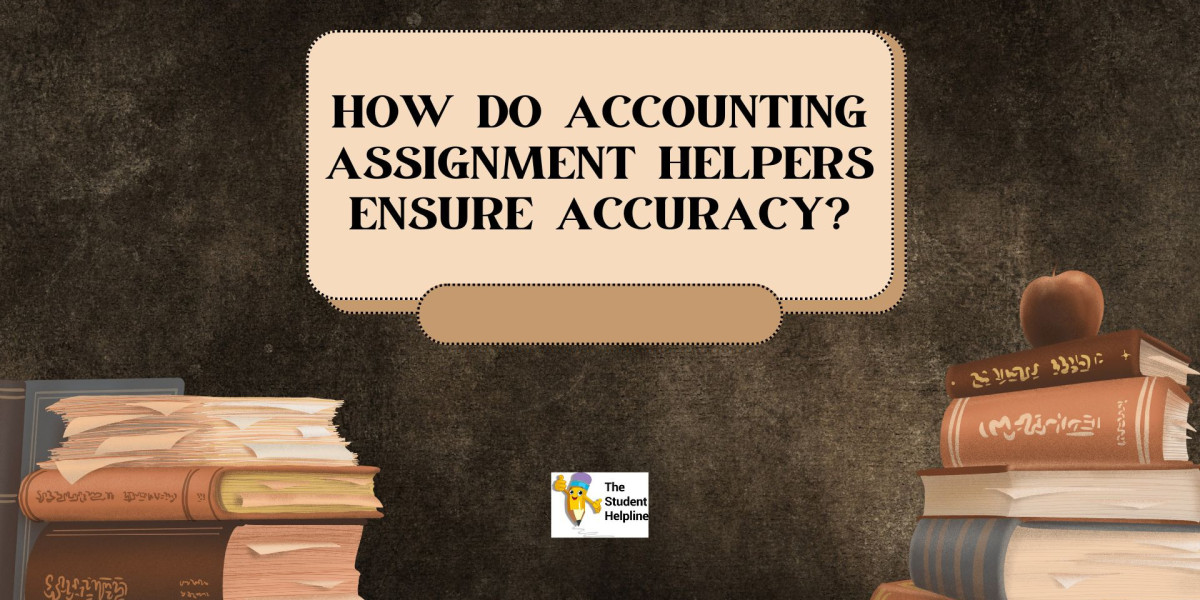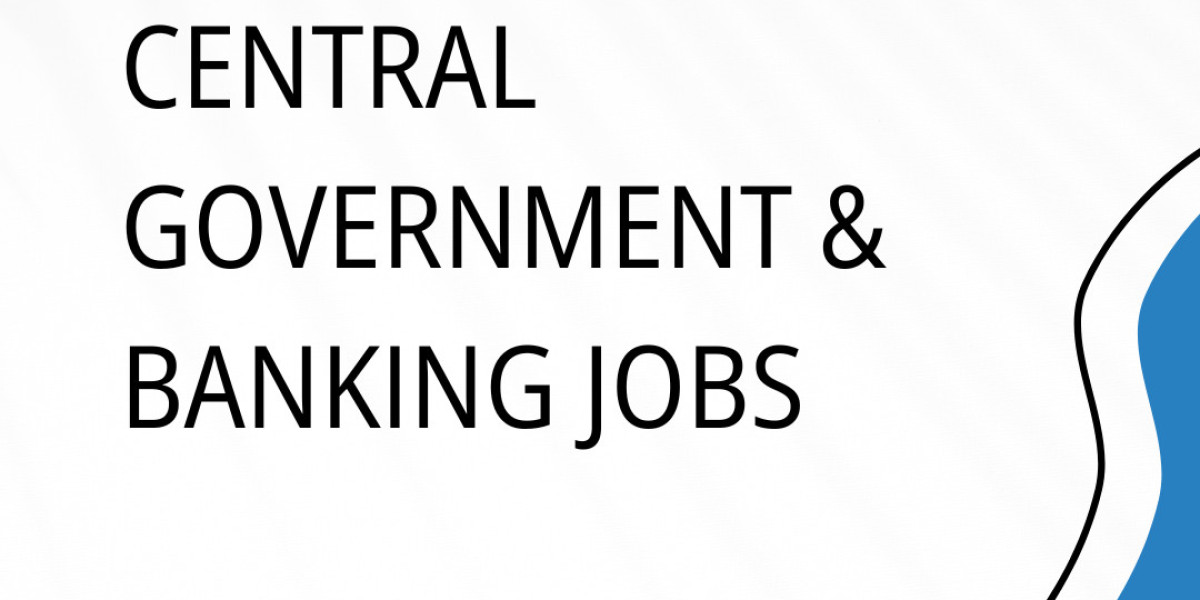In today’s digital world, customer reviews are the backbone of business success. Whether you’re a small local shop or a global enterprise, what customers say about you online can make or break your reputation. Among various review platforms, Google Reviews stand out as one of the most influential tools for businesses.
But how can businesses effectively collect customer feedback without being intrusive? Enter the google reviews stand—a simple yet effective way to encourage customers to leave feedback. These stands, whether physical or digital, act as a direct channel for customers to share their experiences, helping businesses build credibility and improve their online presence.
In this article, we’ll explore the significance of Google Reviews, how businesses can set up a Google Reviews stand, best practices for getting more reviews, and how to handle feedback professionally.
What is a Google Reviews Stand?
A Google Reviews Stand is a designated area within a business location that encourages customers to leave a Google review on the spot. It can be a physical stand with a tablet, a QR code, or a printed instruction sheet guiding customers to the business’s Google Reviews page.
Types of Google Reviews Stands:
Physical Review Stands: These are set up at the checkout counter or reception area with a tablet or kiosk, allowing customers to submit reviews instantly.
QR Code Stands: A simple stand displaying a QR code that customers can scan with their smartphones to leave a review.
Digital Review Stations: A link or prompt on a business’s website or mobile app that directs customers to leave a review.
Businesses use these stands to streamline the review process, ensuring customers don’t forget to leave feedback later.
Why Are Google Reviews Important for Businesses?
Google Reviews are more than just online testimonials; they play a vital role in shaping a business’s reputation and visibility.
Boosting Credibility and Trust
- Consumers trust online reviews as much as personal recommendations.
- A high rating can influence potential customers to choose your business over competitors.
Impact on Local SEO
- Google favors businesses with more positive reviews, ranking them higher in local search results.
- Reviews contribute to a business’s Google My Business (GMB) profile, improving visibility.
Influence on Customer Decisions
- Over 90% of consumers read online reviews before making a purchase.
- Businesses with strong review ratings attract more foot traffic and online sales.
How to Set Up a Google Reviews Stand?
Setting up a Google Reviews Stand is simple but requires strategic planning to maximize engagement.
Step 1: Choose the Right Type
- If you have a physical store, consider a tablet stand or a QR code display.
- If you operate online, integrate a review request button on your website or app.
Step 2: Placement is Key
- Position the stand where customers naturally pause, like checkout counters, waiting areas, or after-service desks.
- Ensure it's visible and easy to use.
Step 3: Make the Process Seamless
- Provide clear instructions on how to leave a review.
- Use simple wording like:
"Loved our service? Scan this QR code and leave us a Google review!" - Offer an incentive (if allowed by Google’s policies), like a discount on the next purchase.
Benefits of a Google Reviews Stand
Using a Google Reviews Stand can significantly enhance customer engagement and reputation management.
✅ Encourages More Customer Feedback – By providing a convenient review option, businesses receive more feedback.
✅ Increases Positive Reviews – Happy customers are more likely to leave a review when prompted immediately.
✅ Improves Customer Insights – Reviews provide direct feedback on what customers love and what needs improvement.
How Google Reviews Impact Local SEO?
Google’s ranking algorithm heavily considers customer reviews. The more positive reviews a business has, the better its chances of appearing in local search results.
? Key SEO Benefits of Google Reviews:
- Higher search rankings due to increased engagement.
- Star ratings appear on Google Search, making businesses more attractive to customers.
- Reviews provide valuable keywords that help businesses rank better.
? So, how can you maximize your Google Reviews strategy? Stay tuned as we explore best practices for getting more reviews, handling negative feedback, and leveraging review management tools!
Best Practices for Getting More Google Reviews
Getting customers to leave reviews can sometimes be challenging, but with the right approach, you can significantly increase your review count. Here are some tried-and-tested methods to encourage more Google Reviews:
Ask at the Right Time
- The best time to ask for a review is immediately after a positive experience.
- If a customer expresses satisfaction with your product or service, ask them politely to leave a review.
- Timing is key—don’t wait too long, or they may forget.
Make It Easy
- Use short links to your Google Reviews page and share them via SMS or email.
- Display QR codes on receipts, business cards, or at checkout.
- Have a Google Reviews Stand so customers can leave a review before they leave.
Personalize the Request
- Instead of a generic “Leave us a review,” say:
“We’d love your feedback! If you enjoyed your experience, would you mind leaving us a quick Google review? It helps our business grow!” - If you have repeat customers, thank them personally and request a review.
Offer Incentives (Without Violating Google’s Guidelines)
- While you can’t pay for reviews, you can offer small perks like:
✅ A discount on the next visit
✅ Entry into a monthly giveaway
✅ Free samples or small thank-you gifts
Respond to All Reviews
- When businesses reply to reviews, it encourages others to leave feedback.
- A simple “Thank you for your review, we appreciate your support!” goes a long way.
- If you receive constructive criticism, acknowledge it professionally and offer solutions.
How to Handle Negative Reviews?
No business is perfect, and negative reviews are inevitable. However, how you handle them can make a huge difference.
Stay Calm and Professional
- Never take negative reviews personally.
- Respond with empathy and offer a solution.
Address the Issue Promptly
- If a customer had a bad experience, acknowledge their frustration.
- Example response:
“We’re sorry to hear about your experience. We’d love to make things right—please contact us so we can resolve this issue.”
Take the Conversation Offline
- Offer a customer service email or phone number to resolve complaints privately.
- This prevents a public back-and-forth argument.
Encourage a Follow-Up Review
- Once an issue is resolved, politely ask if they’d be willing to update their review.
- Many customers appreciate good service recovery and may revise their ratings.
Tools and Technologies to Enhance Google Reviews Collection
Several digital tools can automate and simplify the process of collecting and managing Google Reviews.
QR Codes & NFC Technology
- Generate a QR code that links directly to your Google Reviews page.
- NFC (Near Field Communication) cards allow customers to tap their phones and leave a review instantly.
Review Management Software
- Tools like Podium, BirdEye, or Trustpilot automate review requests.
- These platforms allow businesses to track and respond to reviews in one place.
AI-Driven Sentiment Analysis
- Advanced AI tools can analyze reviews to detect customer sentiment.
- This helps businesses understand trends in feedback and areas needing improvement.
Examples of Successful Businesses Using Google Reviews Stands
Let’s take a look at some real-world examples of how businesses have leveraged Google Reviews stands:
Example 1: A Local Café’s Success Story
- A small café installed a tablet-based Google Reviews Stand at checkout.
- By training staff to politely ask for reviews, they increased their Google rating from 3.8 to 4.6 stars in six months.
Example 2: A Car Repair Shop’s Strategy
- A car repair service placed QR code stickers on invoices and waiting area tables.
- They saw a 200% increase in customer reviews, which boosted their local search ranking.
Example 3: A Salon’s Creative Approach
- A salon offered a “Review & Reward” program where customers could get a free conditioning treatment for leaving an honest review.
- This resulted in a higher engagement rate and a more visible Google presence.
Legal and Ethical Considerations for Google Reviews
When collecting reviews, it’s essential to stay within Google’s guidelines to avoid penalties.
✅ Allowed:
- Encouraging happy customers to leave reviews
- Displaying a Google Reviews stand or QR code
- Responding to reviews (both positive and negative)
❌ Not Allowed:
- Paying customers for positive reviews
- Writing fake reviews for your own business
- Deleting or manipulating negative reviews
To maintain credibility, always ensure your reviews are genuine and voluntary.
Challenges of Managing Google Reviews and How to Overcome Them
Even with a solid strategy, businesses face challenges in managing Google Reviews. Here’s how to tackle them:
Dealing with Fake Reviews
- If you spot fake or misleading reviews, report them to Google.
- Use the “Flag as inappropriate” option under the review.
Handling a Large Volume of Feedback
- Use review management software to track, organize, and respond efficiently.
- Assign a team member to handle responses.
Keeping Customers Engaged
- Continue to ask for feedback even when your rating improves.
- Share positive reviews on your website and social media to attract more engagement.
The Future of Google Reviews and Customer Feedback
The landscape of customer feedback is evolving. Here’s what we can expect in the near future:
AI-Powered Review Analysis
- Artificial intelligence will automate review monitoring, providing businesses with deeper insights.
Voice-Activated Reviews
- As voice search grows, expect customers to leave spoken reviews through smart assistants like Google Assistant.
Video Reviews
- Google may integrate video testimonials, adding a personal touch to reviews.
Blockchain for Authenticity
- Future technologies may use blockchain to verify the authenticity of reviews, reducing fake feedback.
Google Reviews play a crucial role in shaping a business’s reputation and visibility. By implementing a Google Reviews Stand, businesses can significantly increase customer engagement, boost credibility, and improve their local SEO rankings.
? Key Takeaways:
✅ Set up a Google Reviews Stand for easy feedback collection.
✅ Ask customers at the right time and make the process seamless.
✅ Respond to all reviews to build trust and improve customer relationships.
✅ Use tools and strategies to manage and optimize your reviews effectively.
By leveraging Google Reviews strategically, businesses can attract more customers, rank higher in search results, and build long-term trust.
Contact:
Email: info@tapilink.co.uk
Tel: +44 2086 37 2179
Social Media:
https://www.facebook.com/tapilink
https://x.com/tapi_link
https://www.instagram.com/tapi.link
https://www.linkedin.com/company/tapilink/
https://www.tiktok.com/@tapilink
https://www.youtube.com/@TapiLink