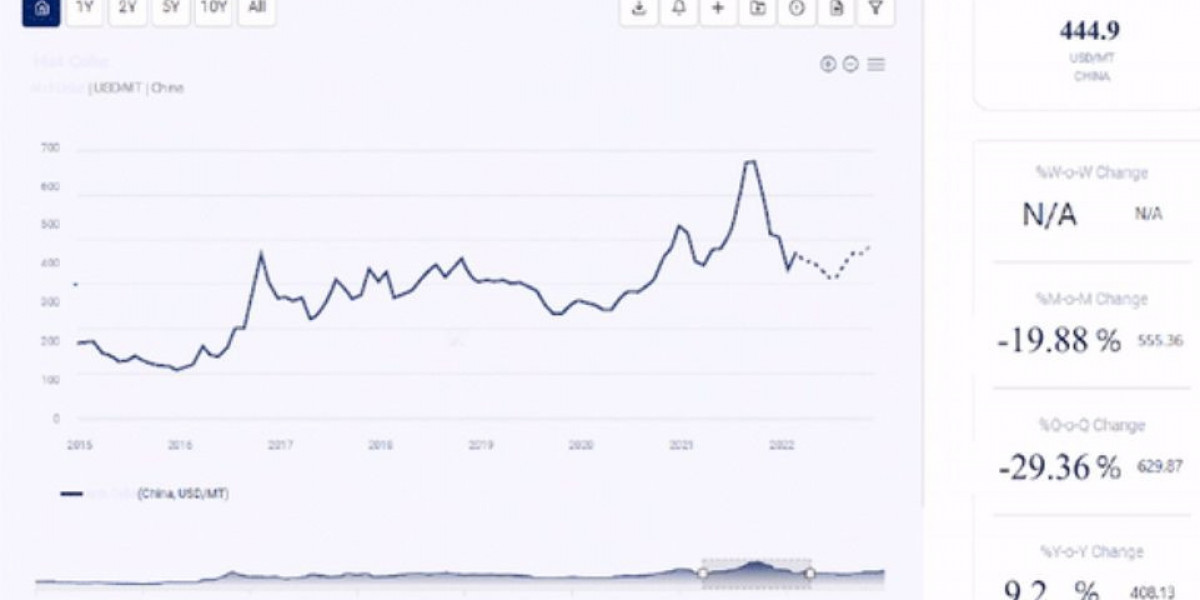Mastering Your LED Remote Controller
Operating an LED remote controller is straightforward once you become familiar with it. However, before exploring its functions, it's essential to remember that many remotes include a small plastic strip that isolates the batteries during shipping. Make sure to remove this strip before attempting to connect and use the device.
By comprehending and utilizing these features, you'll become the master of your LED remote controller, orchestrating captivating light displays with finesse.
>>> See More Smart Integration for LED Strip Lights:
Troubleshooting Your LED Remote Control
While most LED remote owners enjoy smooth interactions with their devices, occasional hiccups can occur. This Troubleshooting Guide is designed for such instances. In this edition, we'll cover a simple and effective solution for addressing minor issues that your LED remote might face.
The step-by-step process below is aimed at resolving common remote-related issues:
Step 1: Gather Required Tools
Having the right tools is essential for any task, even if it seems like a simple three-step process!
Step 2: Temporarily Remove the Keypad
Your remote will remain undamaged as the removal is temporary. Many LED remote controllers consist of a flexible plastic keypad and a circuit board underneath. Start by gently inserting a small screwdriver or similar tool into one corner of the remote, preferably a bottom corner. Lift the corner of the keypad and peel it off carefully. It can be easily reattached later.
Step 3: Clearing Dust and Debris
Dust, dirt, hair, or other debris may be causing issues. Use a tissue, dry cloth, or gentle material to clean out any foreign matter. Check the back of the keypad for debris too, but avoid using water or cleaning products to prevent moisture-related problems.
Step 4: Reconnect the Keypad to the Circuit Board
Ensure the keypad buttons align perfectly with their corresponding sensors on the circuit board. Carefully reattach the keypad; the adhesive backing should suffice for reattachment, requiring no additional tools or supplies.
>>> See More Troubleshooting LED Light Strips Why Is Only One Of My LED Light Strips Working?
Conclusion
In summary, becoming proficient in troubleshooting and resolving issues with your LED light strip remote is a valuable skill. By following the steps outlined in this guide, you have acquired the knowledge to promptly tackle common problems that may arise.
From basic tasks like removing debris and ensuring correct alignment to understanding your remote's functions, you are now equipped to maintain the smooth operation of your LED light strip setup.
>>> See More Simplified Installation and Creative Freedom with LED Strips: