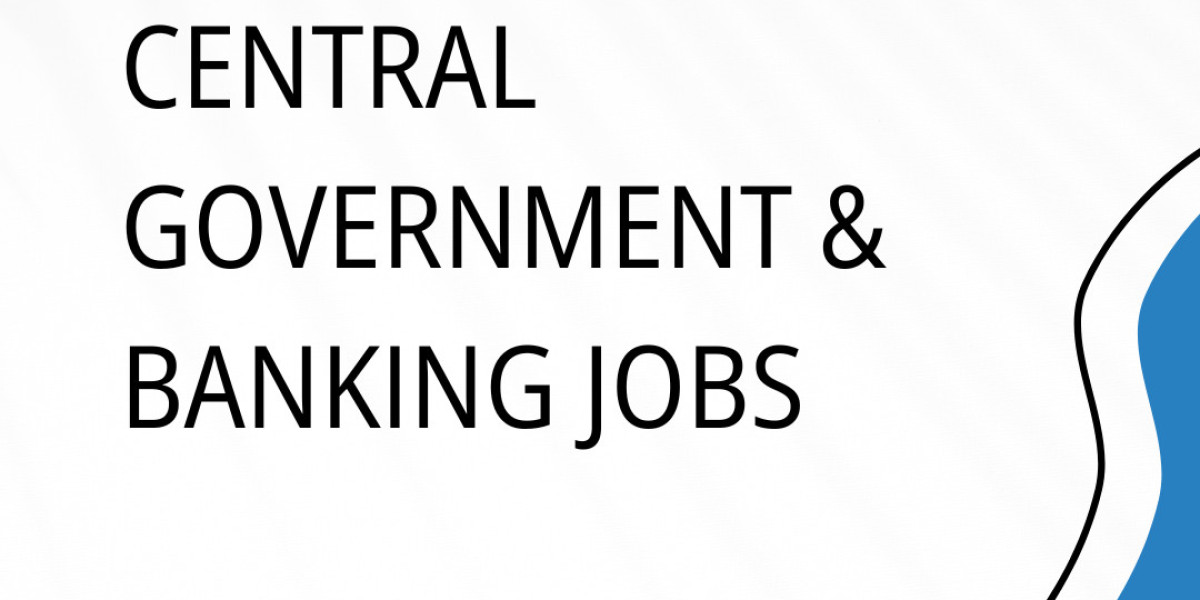In today’s fast-paced work environment, teams must be agile and responsive to shifting priorities. Whether it’s a last-minute client request, an urgent project update, or a sudden change in company goals, teams need an efficient priority update workflow to stay aligned. Without a proper system in place, confusion, delays, and missed deadlines can quickly become common issues.
The Challenge of Changing Priorities
When priorities shift, notifying team members effectively is crucial. Relying on email chains, manual updates, or unstructured communication often leads to:
Missed notifications – Employees may overlook critical updates in a flood of messages.
Task duplication – Without clear direction, multiple team members may end up working on the same task unnecessarily.
Delays in execution – Slow information relay causes lag in task completion and disrupts project timelines.
To address these challenges, businesses need an automated approach that ensures real-time updates reach the right people immediately.
How Workflow Automation Enhances Priority Updates
A priority update workflow eliminates the guesswork in managing task adjustments. By leveraging workflow automation software, teams can set predefined rules to notify relevant stakeholders when priorities change. These tools ensure that task updates are seamlessly communicated through automated alerts, status updates, and dashboard modifications.
Key Features of Automated Priority Updates
Instant Notifications – Alerts are sent via email, messaging apps, or integrated dashboards, ensuring everyone is aware of priority changes.
Task Reassignment – When a priority shifts, automation can reassign tasks to the right person based on workload and skill set.
Progress Tracking – Managers get real-time visibility into task status, reducing the risk of delays.
Conditional Workflows – Set conditions to trigger automatic updates when specific criteria are met (e.g., an overdue task triggers an escalation).
Audit Trail – Keep track of all changes for transparency and accountability.
How OpsCheck Supports Seamless Priority Updates
OpsCheck is a powerful workflow management software designed to keep teams aligned and efficient. With OpsCheck, businesses can:
Automate task reassignment when priorities change
Send real-time notifications to designated team members
Provide a centralized dashboard for tracking updates
Reduce manual intervention in updating workflows
This approach ensures that your team stays on top of shifting priorities without confusion or unnecessary delays.
A Competitive Advantage of Workflow Automation
Many organizations struggle with task management vs workflow management, failing to realize that an automated workflow system can handle priority changes more efficiently than traditional task management tools. By staying updated with key workflow automation trends, companies can leverage best workflow software to improve productivity and collaboration.
Final Thoughts
In a dynamic work environment, instant priority updates are essential for efficiency. By implementing priority update workflows using advanced workflow automation software, businesses can streamline communication, reduce bottlenecks, and ensure that teams remain focused on the right tasks at the right time.